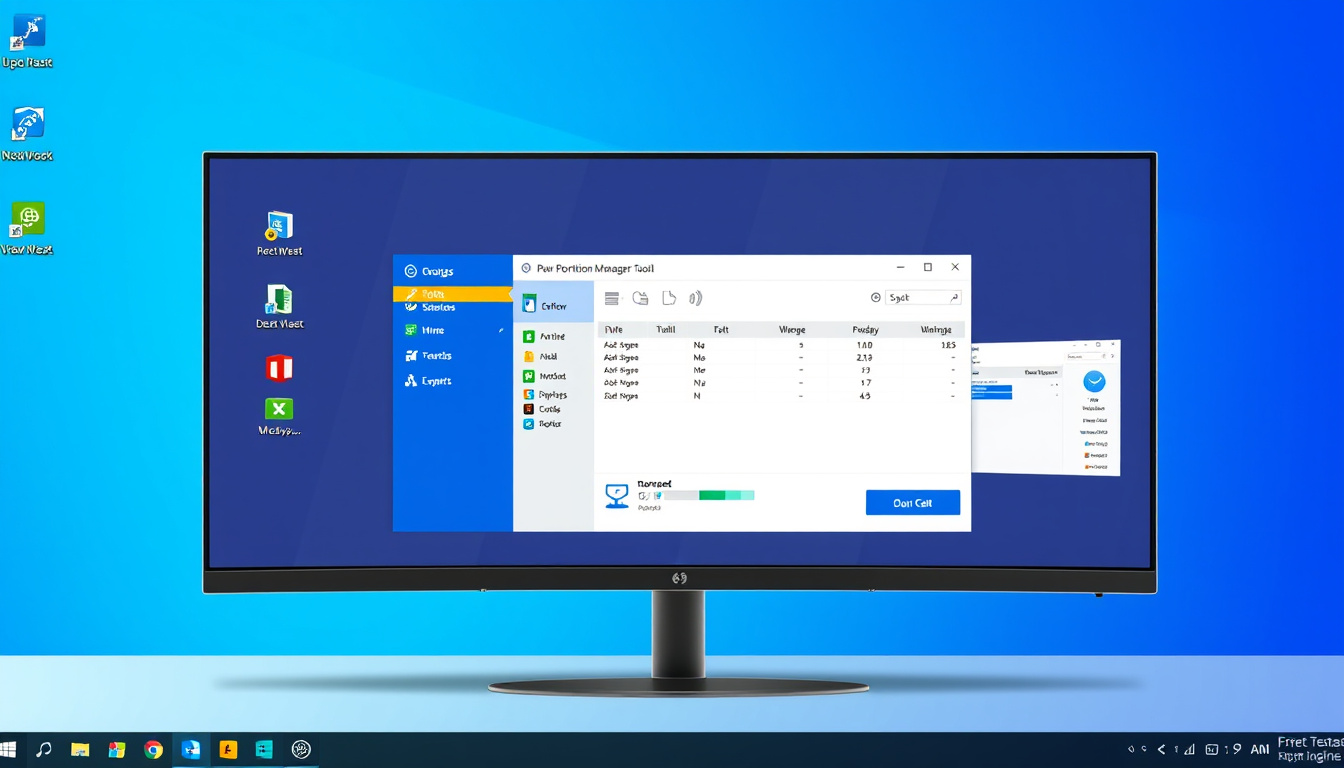Managing storage space effectively is a critical aspect of maintaining a healthy and efficient operating system, particularly for Windows users. With files, applications, and system updates constantly taking up space, having a reliable partition manager can optimize your storage, enhance performance, and even simplify data management. In this article, we will explore the top 10 best free partition manager tools for Windows, providing you with the essential information to choose the right tool for your needs. Whether you’re looking to resize, move, or create partitions, these tools will help you organize your hard drive and make the most out of your storage space.


Criteria for Choosing the Best Free Partition Manager
When it comes to managing disk partitions effectively, selecting the best free partition manager tools for Windows is paramount. First and foremost, ease of use is an essential criterion; the tool should have a straightforward interface that allows users of all skill levels to navigate effortlessly. Additionally, functionality plays a critical role—look for software that offers features like resizing, moving, merging, and splitting partitions, as well as advanced options like disk cloning. Compatibility is also crucial; ensure that the tool supports your version of Windows and adheres to different file system formats. Security features, such as data protection during partition operations, must not be overlooked, ensuring that your data remains safe while you manage your disk space. Finally, check user reviews and community feedback to gauge reliability and customer support, ensuring you choose a tool that is not only powerful but also well-regarded by its users.
Overview of the Top 10 Free Partition Manager Tools
Managing your disk partitions effectively is crucial for optimizing your computer’s performance, especially if you run multiple operating systems or want to allocate more space for specific applications. In this informative guide, we’ll explore the top 10 best free partition manager tools for Windows that can help you streamline this process without incurring any costs. These tools not only enhance your ability to create, delete, resize, and format partitions but also come with user-friendly interfaces, making them accessible to both beginners and advanced users alike. Whether you’re looking to organize your files, create a dual-boot setup, or manage your storage efficiently, these free partition managers are your best bet for achieving a well-structured disk layout.

In-Depth Analysis of Each Tool
When searching for the best free partition manager tools for Windows, it’s essential to analyze the features and functionalities that each one offers. Tools like EaseUS Partition Master stand out due to their user-friendly interface and comprehensive partition management features, allowing users to resize, move, and merge partitions effortlessly. Another top contender is MiniTool Partition Wizard, which not only provides basic partitioning functions but also advanced options such as disk cloning and the ability to convert MBR to GPT. For those looking for a lightweight option, AOMEI Partition Assistant offers a simple yet powerful solution that includes the ability to create bootable media. Lastly, GParted, while primarily known in the Linux community, has a live version available that can also be utilized on Windows systems. Each of these tools ensures that users can manage their disk partitions effectively, making them some of the best free partition manager tools for Windows available today.
User Tips for Effective Partition Management
When it comes to efficient partition management on Windows systems, utilizing the best free partition manager tools for Windows can significantly enhance your experience and productivity. First and foremost, ensure you choose software with a user-friendly interface that allows you to easily resize, split, or merge partitions without the risk of data loss. Popular options like AOMEI Partition Assistant and EaseUS Partition Master offer robust features that cater to both novice and advanced users alike. Always back up your data before making any changes – this cannot be overstated, as accidents happen during partition modifications. Additionally, familiarize yourself with the software’s functionalities by utilizing tutorials available on the developer’s website or YouTube, ensuring you’re well-prepared before initiating any operations. Regularly check for software updates to benefit from new features and improvements. Lastly, consider reading reviews and user feedback to find the best free partition manager tools for Windows that suit your specific needs, ensuring a safe and seamless partition management experience.

Conclusion and Recommendations
In conclusion, when it comes to managing your hard drive partitions effectively, knowing which tools to utilize is key. The best free partition manager tools for Windows are not only user-friendly but also equipped with advanced features that enable users to resize, merge, and create partitions without much hassle. We recommend tools such as EaseUS Partition Master, MiniTool Partition Wizard, and AOMEI Partition Assistant for their reliability and comprehensive capabilities. Each of these tools offers intuitive interfaces and a variety of functionalities, making them suitable for both novice and experienced users. For optimal performance and a seamless user experience, always ensure you download the latest versions from the official websites. By incorporating these best free partition manager tools into your Windows maintenance routine, you can enhance your computer’s efficiency and organization, ensuring your data remains organized and secure.
Frequently Asked Questions
What is a partition manager and why do I need one?
A partition manager is a software tool that enables you to create, delete, resize, and manage disk partitions on your computer. It’s essential because it helps optimize your storage space, improve system performance, and organize your files more efficiently.
Are all the partition manager tools listed in the article really free?
Yes, all the tools included in our article are free partition manager tools for Windows, but some may have advanced features that are only available in paid versions.
What should I consider when choosing a partition manager?
When selecting a partition manager, consider factors like user-friendliness, available features, compatibility with your version of Windows, and the safety of the software to ensure your data remains secure during partitioning.
Can using a partition manager risk data loss?
While partitioning tools are designed to safely manage partitions, there is always a risk involved, especially if the process isn’t followed correctly. It’s recommended to back up your data before making any changes to disk partitions.
What common issues can I solve with a partition manager?
Common issues that can be resolved with a partition manager include insufficient disk space, the need for better organization of files, improving system speed, and creating dedicated partitions for specific applications or data.