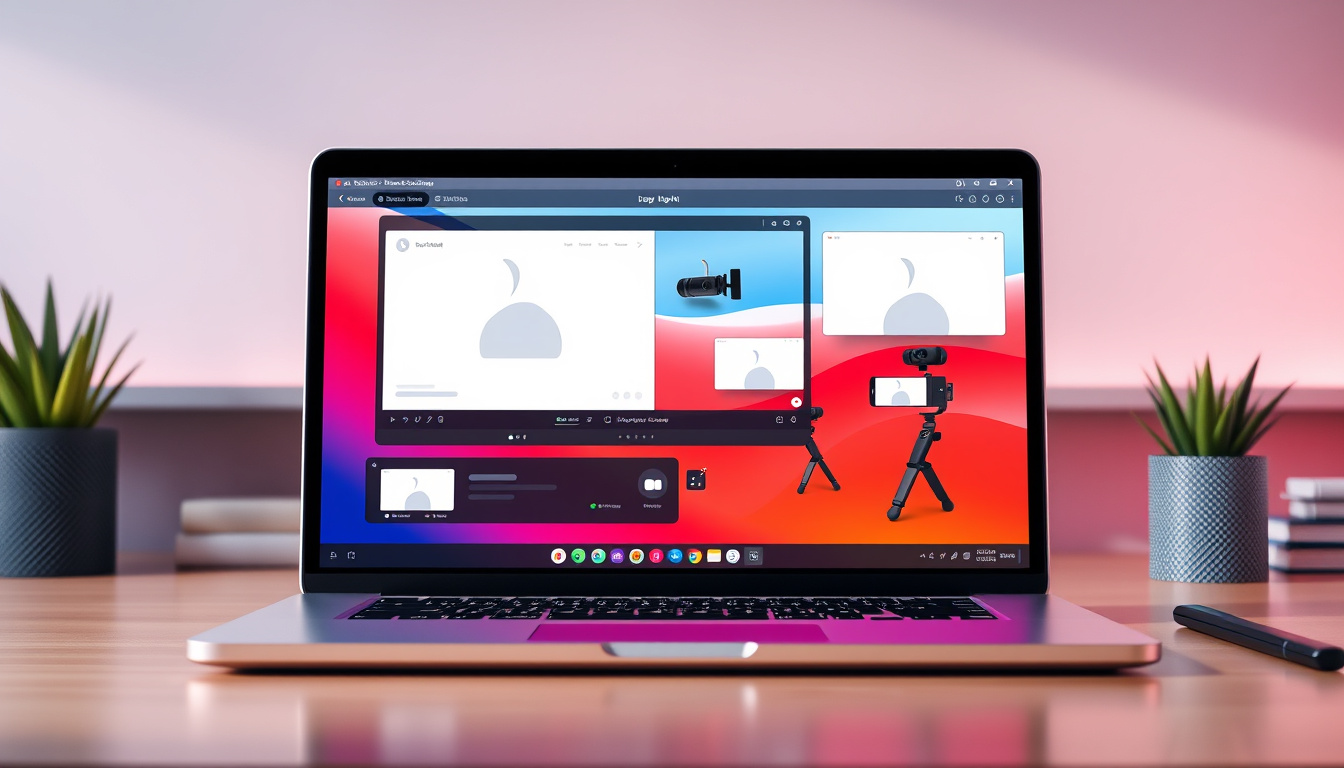In today’s digital world, the ability to record your screen has become increasingly essential, whether for creating tutorials, recording gameplay, or capturing online meetings. Many users seek free screen recording tools with no watermark to enjoy their recordings without unwanted branding. If you’re on the hunt for top-notch software that delivers quality recordings without the nuisance of watermarks, you’re in the right place. This article explores the best free screen recording tools for Windows, ensuring you can capture your screen effortlessly and with professional results. Read on to discover the ideal solution for your recording needs!

Key Takeaways
- Free screen recording tools allow users to capture their screens without any annoying watermarks.
- Choosing no watermark software ensures a professional finish to your recordings.
- OBS Studio offers extensive features for advanced users without compromising on quality.
- ShareX provides versatile options for screen capture and editing, making it a strong choice for any user.
- Windows 10 Game Bar offers built-in convenience for gamers and casual users alike.
Introduction to Free Screen Recording Tools
In the digital age, creating video content has never been easier, thanks in large part to a variety of free screen recording tools with no watermark for Windows. These tools empower users to capture their screens seamlessly, whether it’s for educational purposes, gameplay streaming, or professional presentations. Unlike many other recording software options that impose watermarks on your final output, these free options offer a clean recording experience, making them ideal for users who want to showcase their content without the distraction of branding. With intuitive interfaces and valuable features, these screen recorders cater to beginners and seasoned users alike, allowing you to dive straight into recording high-quality videos without any upfront investment.
Why Choose No Watermark Software?
In the digital age, creating and sharing video content has become increasingly important, especially for educators, gamers, and content creators. When it comes to capturing your screen, finding the right tool can make all the difference, and that’s where free screen recording tools with no watermark for Windows become essential. Unlike many other screen recording software options that impose watermarks on recorded videos, these tools allow you to present professional-looking content without any intrusive branding. Choosing software without watermarks ensures your work remains clean, polished, and visually appealing, which is crucial whether you’re producing tutorials, gameplay videos, or presentations. Additionally, these no watermark tools often come packed with features such as high-resolution recording, editing capabilities, and user-friendly interfaces—all critical for delivering quality content. By opting for these free options, you can save money while still achieving excellent results and maintaining your professional image.
‘The best way to predict the future is to create it.’ – Peter Drucker

Top Free Screen Recording Tools for Windows
When it comes to capturing your screen for tutorials, gaming, or presentations, finding the right software can be challenging, especially when you want free screen recording tools with no watermark for Windows. Fortunately, there are several excellent options available that allow you to create high-quality recordings without any financial commitment or unwanted branding. Tools like OBS Studio offer robust features and flexibility, making it ideal for both novice users and professional streamers. Similarly, ShareX not only provides a seamless recording experience but also integrates image editing and file sharing capabilities, making it a versatile choice. For those seeking simplicity, FlashBack Express stands out with user-friendly controls and no time limits. These software alternatives ensure you can record your screen with ease and professionalism, helping you create engaging content without the annoyance of watermarks.
1. OBS Studio: The Ultimate Free Tool
When it comes to free screen recording tools with no watermark for Windows, OBS Studio stands out as the ultimate choice for both amateurs and professionals. This powerful open-source software provides users with an array of features that cater to diverse recording needs, from gaming streams to tutorial videos. With its intuitive interface, OBS Studio allows you to customize your recordings by selecting specific windows or capturing your entire screen. Moreover, its high-quality output ensures your videos are clear and crisp, free from any intrusive watermarks that often come with other free tools. Being highly versatile, it also supports multiple video formats and integrates seamlessly with various streaming platforms. Whether you’re a content creator, a professional educator, or someone who simply wants to capture moments on your screen, OBS Studio is undeniably a must-have in your toolbox.

2. ShareX: Versatile Screen Capture
When it comes to free screen recording tools with no watermark for Windows, ShareX stands out due to its versatility and rich feature set. This open-source software not only allows you to record your screen with ease but also provides powerful tools for editing and sharing your captures. With ShareX, users can take full-screen shots, capture specific window areas, and even record their cursor movements, making it ideal for creating tutorials or demo videos. Moreover, ShareX offers a variety of export options, including direct uploads to multiple cloud services, which means you can share your creations effortlessly. Whether you’re recording gameplay, making presentations, or documenting software tutorials, ShareX is the go-to solution for those seeking a reliable and watermark-free screen recording experience on Windows.
3. FlashBack Express: User-Friendly Interface
When it comes to finding free screen recording tools with no watermark for Windows, FlashBack Express stands out due to its user-friendly interface. Perfect for both beginners and seasoned users, FlashBack Express allows you to effortlessly capture high-quality screen recordings without the hassle of complicated settings. Its intuitive design empowers users to start recording with just a few clicks, making it an ideal choice for tutorials, gaming videos, and professional presentations. Moreover, the tool’s straightforward editing features enable you to trim and enhance your videos seamlessly, ensuring you can create polished content ready for sharing. Whether you’re looking to record a webinar or make instructional videos, FlashBack Express simplifies the process, letting you focus on delivering engaging content without the distraction of watermarks.

4. Windows 10 Game Bar: Built-In Convenience
The Windows 10 Game Bar is a fantastic tool that exemplifies built-in convenience for gamers and content creators alike. This free screen recording tool with no watermark for Windows allows users to capture gameplay, tutorials, and other screen activities effortlessly. To access the Game Bar, simply press the Windows key + G during any game or application usage. Once activated, you can record, take screenshots, and even broadcast your gameplay with just a few clicks. The absence of a watermark makes it an appealing choice for those who want to create professional-looking content without the hassle of additional software. With features such as background recording and customizable shortcuts, the Game Bar is not only user-friendly but also powerful enough to meet the needs of casual users and professionals alike. If you’re searching for effective free screen recording tools with no watermark for Windows, the Game Bar is certainly worth trying out.
Frequently Asked Questions
What are the best free screen recording tools for Windows without a watermark?
Some of the best free screen recording tools for Windows that do not add a watermark include OBS Studio, ShareX, FlashBack Express, and Windows 10 Game Bar.
Is OBS Studio really free and watermark-free?
Yes, OBS Studio is completely free and does not include any watermarks in your recordings, making it a popular choice among users.
Can I use ShareX for screen recording without any limitations?
Yes, ShareX allows you to record your screen without any watermarks and offers a wide range of features for both screen capture and editing.
Is Windows 10 Game Bar a good option for screen recording?
Yes, Windows 10 Game Bar is a built-in feature in Windows 10 that allows you to record your screen easily and without watermarks, particularly useful for gamers.
How do I choose the right screen recording tool for my needs?
Consider factors like ease of use, features, recording quality, and whether you need additional functionalities like editing or special effects when choosing the right screen recording tool.